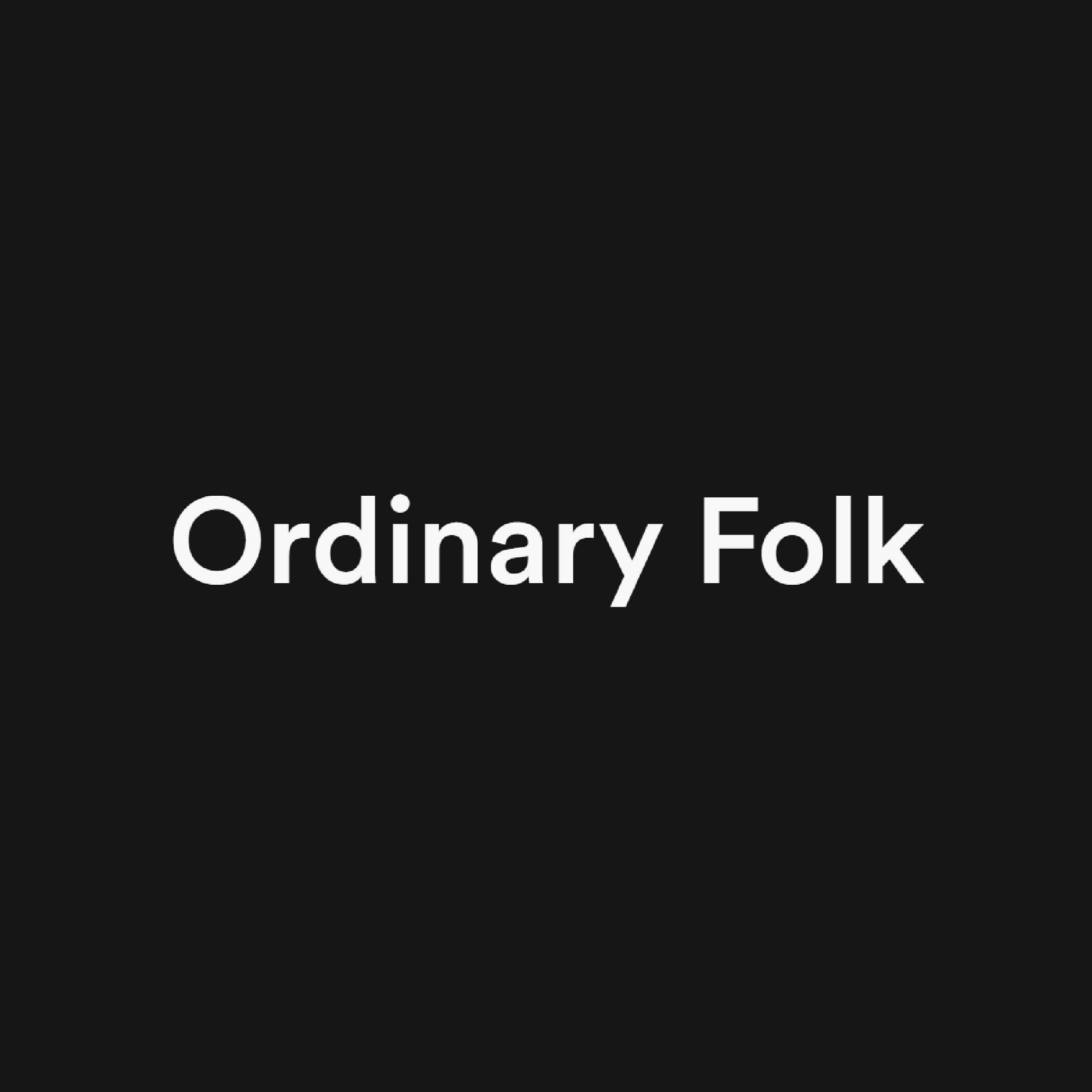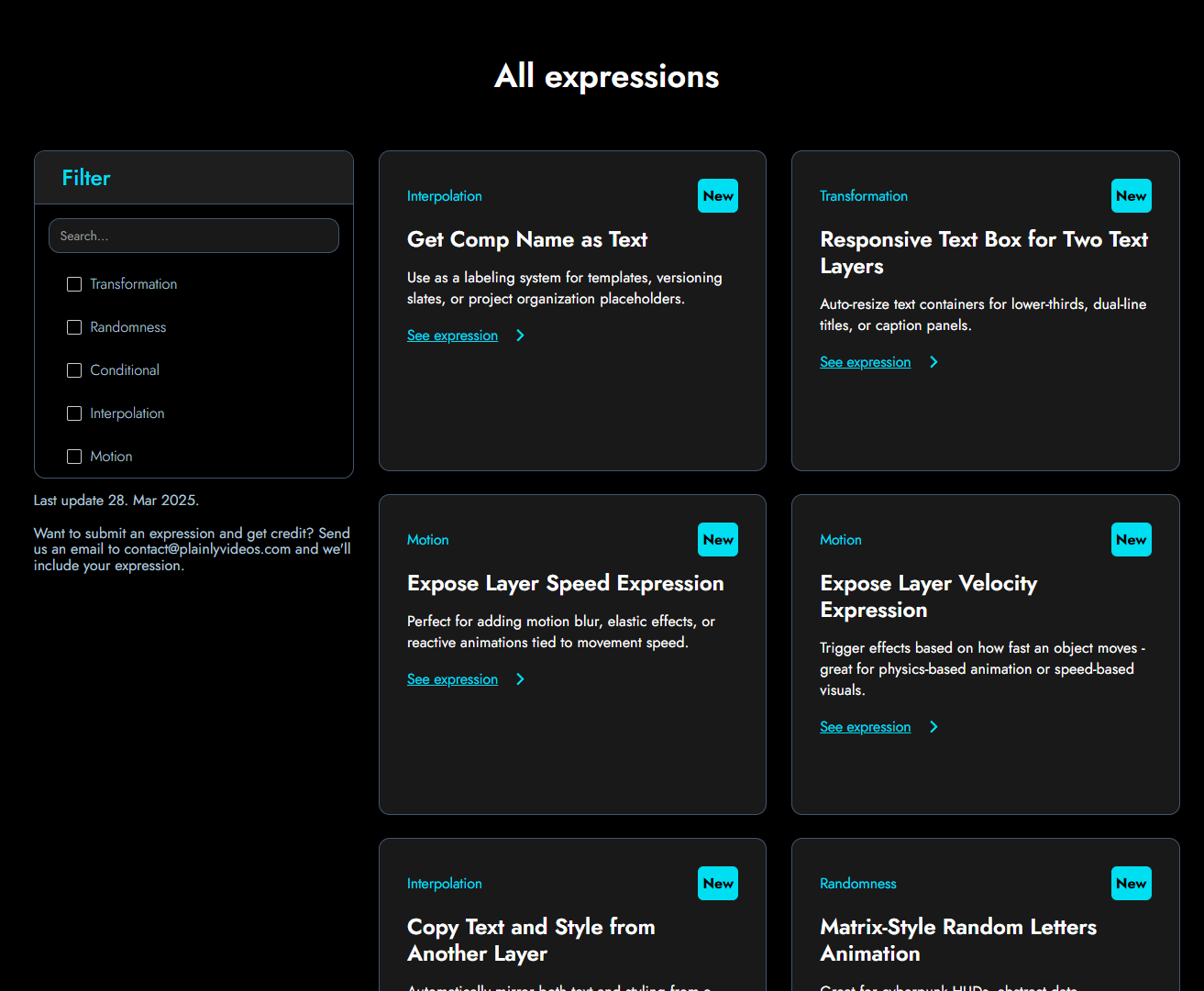The ultimate
After Effects
Curriculum
100% Free FOR SELF-TAUGHT FOLKS
Download Free Project Files
Table of Contents
-
What the heck is motion design anyway?!
Deep dive into what motion design means and see some of the best examples in the industry.
-
Getting familiar with After Effects.
Learn the basics of After Effects and discover the key tools that will set you on the path to a successful career in motion design.
-
Motion and design principles.
Motion design isn’t just moving around some pixels on a screen.
Discover the essentials of animation, design theory, color theory, and collecting your own inspiration.
-
Stylized motion graphic techniques.
Learn how to actually apply stylized design techniques directly in After Effects.
-
Character Rigging and Animation in After Effects.
Learn the basics of character design and how to actually animate them in After Effects in a way that doesn’t suck.
-
Creating stories with motion design.
Motion design generally serves a purpose.
Learn the process of developing your own style and creating a complete animation start-to-finish.
-
Expressions.
Deep dive into the world of writing code directly in After Effects with expressions.
Module 0
What the heck is motion design anyway?
-
What is Motion Design / Motion Graphics?
Instructor: Manuel Does Motion
-
The Best Motion Design and Animation of 2023 (So Far...)
Instructor: Ben Marriott
Resources
Module 1
Diving into After Effects
-
I'll Teach You After Effects in 60 Minutes...
Instructor: Ben Marriott
-
Complete Intro to Motion Design | FULL AFTER EFFECTS COURSE
Instructor: TipTut
-
Getting Started with Motion Graphics: Shape Layers
Instructor: Keyframe Academy
-
THIS is why your vectors are BLURRY in After Effects
Instructor: Jake in Motion
-
Take control of the Graph Editor in After Effects \\ AE Tutorial
Instructor: Jake in Motion
-
Unlock the power of Keyframes in After Effects \\ AE Tutorial
Instructor: Jake in Motion
-
You NEED to understand spatial interpolation \\ After Effects Tutorial
Instructor: Jake in Motion
-
Intro to After Effects Expression
Instructor: School of Motion
-
Tap into the FULL POWER of trim paths
Instructor: MotionXP
-
Crazy Trim Paths Tricks in After Effects | Tutorial
Instructor: Manuel Does Motion
-
Kinetic Typography in After Effects 2023
Instructor: Holmes Motion
-
How to make 3d shape layers in After Effects
Instructor: Motion Science
-
Text Animators for Beginners - After Effects Type Tutorial
Instructor: Motion By Nick
-
Creatively Using Text Animators in After Effects
Instructor: School of Motion
-
Kinetic Typography in After Effects Part 1
Instructor: School of Motion
-
Kinetic Typography in After Effects Part 2
Instructor: School of Motion
Examples
Here are some examples of motion graphics using text and shapes.
Watching motion graphic videos for inspiration is an essential part of improving. In fact, it’s as important as practicing animation in After Effects. Make watching motion graphics animation a regular part of your learning journey.
CHALLENGE 01
-
Click any style frame to download After Effects project.
Using the style frames above (or using your own), create an animated type graphic based on what you’ve learned in lesson 1.
All Adobe fonts can be activated here.
Fonts for style frame 01:
Adobe Font: Highest Praise
Adobe Font: Blakely
Fonts for style frame 02:
Font for style frame 03:
Module 2
Motion and Design Principles
-
5 Tips for Learning Motion Design & Animation
Instructor: Ben Marriott
-
12 Principles of Animation (Official Full Series)
Instructor: AlanBecker Tutorials
-
The 12 Principles of Animation with Emanuele Colombo
Instructor: SkillShare
-
This Animation Technique Works Every Time
Instructor: Ben Marriott
-
Quick & Easy After Effects Shape Morph Tutorial
Instructor: Ben Marriott
-
Morphing/transition between objects in After Effects
Instructor: Mt. Mograph
-
Main principles of Logo Animation
Instructor: Motion Design School
-
This is an Adobe Animate Tutorial, yet the first 5 minutes covers the theory of perfectly looping animations, and this technique will translate to After Effects.
Create Looping Animations EASILY | Adobe Animate Tutorial
Instructor: TipTut
-
LEARN Essential Graphic Design Theory (With Examples)
Instructor: Satori Graphics
-
COMPLETE Graphic Design Course On Colour (100% Master Colour!)
Instructor: Satori Graphics
-
My Mood Board Process In-Depth
Instructor: Flux Academy
Your favorite teachers
-

-

-
Joey Korenman
Module 3
Stylized Motion Graphics Techniques
-
Instructor: Envato
-
Textures in After Effects | Looping backgrounds and overlays tutorial
Instructor: Ben Marriott
-
-
Paper Rip Title Animation | After Effects Tutorial
Instructor: Manuel Does Motion
-
Stop-Motion Paper Wrinkle Tutorial
Instructor: Pixel Preacher
-
Quick Spray Paint / Graffiti in After Effects | Easy Animation Tutorial
Instructor: Ben Marriott
-
Create Lightning & Energy Effects in 5 Steps | After Effects Tutorial (youtube.com)
Instructor: SonduckFilm
-
Animating Street Art & Graffiti - After Effects Tutorial ft. Demas Rusli
Instructor: Ben Marriott
-
Motion Tricks Presentation by Emanuele Colombo (Free Webinar)
Instructor: Motion Design School
-
FINALLY a TRUE GRADIENT STROKE Along a Path | Easy After Effects Tutorial | No Plugins!
Instructor: Michael Ponch
-
Finally Solved! OVERLAPPING GRADIENT STROKE in After Effects | No Plugins!
Instructor: Michael Ponch
-
Abstract Shapes Animation | After Effects Tutorial
Instructor: Manuel Does Motion
-
5 Best Ways to Use Blur Creatively in After Effects
Instructor: Ben Marriott
-
Liquid Text in After Effects Tutorial - Melt Anything!
Instructor: Ben Marriott
-
Advanced Shape Layer Animation techniques in After Effects
Instructor: Keyframe Academy
-
Use Shape Layers & Easing to Create a Complex Wave Animation | Intro to Animation & After Effects
Instructor: School of Motion
Module 4
Character Rigging and Animation
-
How to Install After Effects Plugins
Instructor: Titan
How to Install After Effects Scripts
Instructor: Breton Brander
Download and install Duik Angela for free here:
Download and install LimberLite for free here:
Basic After Effects Character Animation Overview
Instructor: Keyframe Academy
-
DUIK Angela Jumpstart \\ Complete Beginner's Guide
Instructor: Jake in Motion
-
How to rig a character with Limber Lite
Instructor: AeScripts + AePlugins
-
ALAN BECKER - Animating Walk Cycles
Instructor: Alan Becker
-
-
Front Walk Cycle Animation In After Effects | No-Plugin
Instructor: Jafar Fazel
-
Front Run Cycle Animation In After Effects | No-Plugin
Instructor: Jafar Fazel
Module 5
Creating Stories with Motion Design
-
5 Tips for Amazing Storyboards | Motion Design & Animation
Instructor: Ben Marriott
-
How to Create Amazing Style Frames for Motion Design
Instructor: Ben Marriott
-
Create Moodboards for Motion Design
Instructor: ECAbrams
-
Instructor: ECAbrams
-
Style Frames for Motion Design
Instructor: ECabrams
Note: in this video Evan says this is part two, however he listed “writing for motion design” as the second video in his playlist. Therefore I’m sharing it here the way Evan intended it to be watched.
-
Instructor: ECAbrams
-
Instructor: ECAbrams
-
Instructor: ECAbrams
-
After Effects Smooth Transitions - Animation Tutorial pt. 1
Instructor: Ben Marriott
-
After Effects Smooth Transitions - Animation Tutorial pt. 2
Instructor: Ben Marriott
Module 6
After Effects Expressions
-
This is an entire playlist dedicated to deep diving into the world of expressions. I won’t list every video here because it’s a lot but definitely check it out.
Animoplex Expressions Playlist
Instructor: Animoplex
-
-
-
wiggle(); and random(); | After Effects Expressions
Instructor: Jake In Motion
-
sourceRectAtTime(); | After Effects Expressions
Instructor: Jake in Motion
-
if/else Conditional Statements | After Effects Expressions
Instructor: Jake in Motion